NoBrokerHood Exclusive: Introducing Advanced Parcel Management for Your Society

Worried about misplacing your parcel that got delivered when you weren’t at home? Well, now it is time to let your worries take the backseat as, we, at NoBrokerHood, bring to you the exclusively designed advanced Parcel Management feature. The carefully curated feature enables security guards and residents to track every parcel collected at the gate.
We believe that this feature will make the entire process of managing and tracking of an individual’s package delivery smooth, hassle-free and digitized, with no room left for error.
A resident receives an OTP on the NoBrokerHood app for every delivery (which must be shared with the security guard mandatorily while collecting the parcel). So, when there’s nobody at home, you don’t have to worry about picking up your parcel anymore. Let us do the work for you and you can thank us later.
More About Parcel Management…
Before the upgrade,
Residents of housing society only had the option of notifying the guard to collect a scheduled delivery when they are unavailable. Here, the guard maintained a manual register for all the parcels they received.
After the upgrade,
- A resident can notify the gate/security about the arrival of a parcel.
- The guard can update the status upon arrival through the guard app which will alert the resident.
- A system-generated OTP will be sent to the resident on the NoBrokerHood app which must be shared with the guard while collecting the package. Residents will get one OTP per delivery.
- The advanced Parcel Management feature will allow the security guard to track the number of parcels left behind and the ones that are handed over.
- A digital register will be maintained in the guard app. Guards will have every detail including pictures of the packages and whether it’s picked up and by whom.
What are the benefits of Parcel Management?
- Security of the parcel: No one else but you can collect your parcel. There is no worry of it being misplaced or picked by somebody else. The advanced Parcel Management system can control the issue of parcel misplacement seamlessly.
- Digital register: With every parcel/delivery collected, an entry will be made digitally which reduces room for error, saves time and effort and has detailed information.
- Easy management for guards: Collecting hundreds of parcels and monitoring them daily is not an easy task, especially, when guards have other society commitments at hand. With Parcel Management, this extra work is taken care of. It not only is a safer way to manage all deliveries coming in, but it also improves guard efficiency.
How Does Parcel Management Work?
For Resident,
Open the NoBrokerHood app,
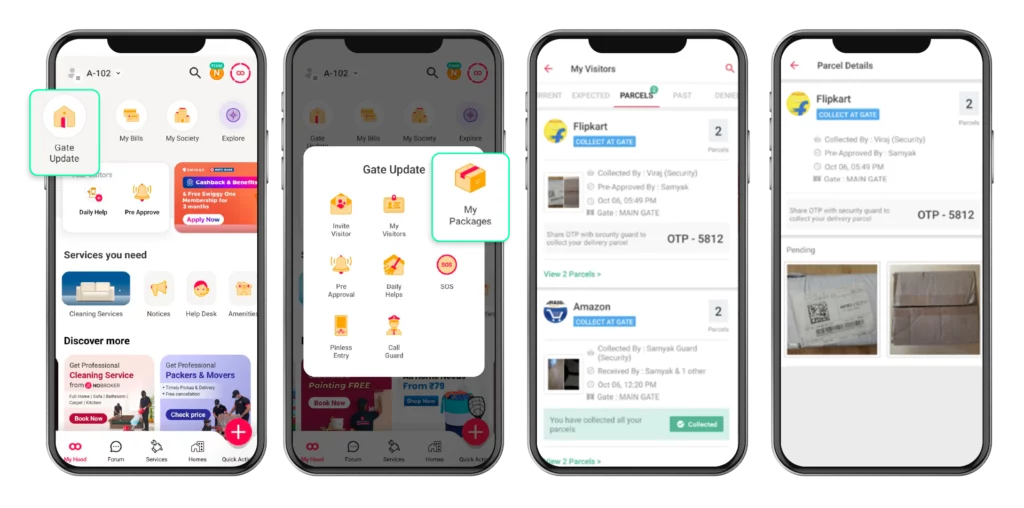
- On your home screen select the “Gate Update” option.
- A new page opens and select the “My Packages” option.
- Tap on it to view the parcels to be collected from the gate;
- If you are already expecting a delivery, you can notify the guard by going to the visitors tab and selecting the expected time and company name. Choose the option ‘Collect at Gate’.
- Once the parcel arrives and the guard sends you a notification, you can see the details of the parcel collected – number of parcels arrived, who collected it and the time of arrival along with an OTP.
- The OTP must be shared with the security guard at the time of collecting the package.
- If you have more than one delivery from different companies, your OTP will be different for each one of them.
- Parcel Management also alerts you if there are any other parcels to be collected.
- A resident has an option to collect partial parcels (if you have received 3 parcels at a time, you can collect 2 parcels and leave behind 1 with the security guard – to be collected later). The OTP will remain the same for the specific delivery and you can share the same whenever you are collecting the remaining ones.
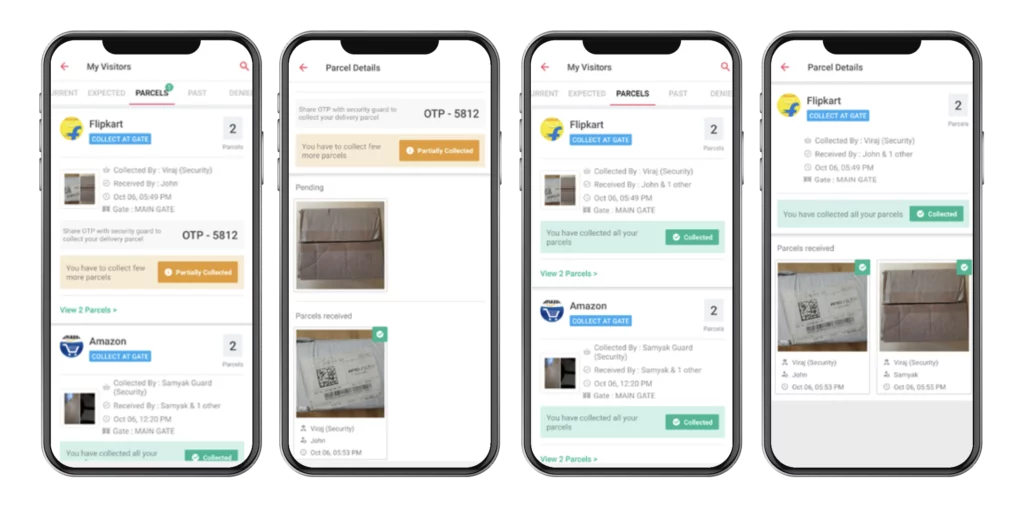
For Guards,
Go on the guard app,
- On the home screen, choose the ‘Delivery’ option from ‘Check-in without code’ tab.
- Select ‘Apartment/Flat’ and fill in the details of the delivery personnel – mobile number, name, company name, temperature and mask.
- The guard will now have two options – Collected and Not Collected. Choose ‘Collected’.
- Fill in the number of parcels arrived.
- It will ask the guard to click pictures for all the parcels.
- Select ‘Collect on behalf of resident’ tab. The images will be uploaded automatically.
- Now select ‘Notify Resident’ option. Doing so will send a system-generated OTP to the resident.
- Now, go to ‘Parcel Management’ and choose ‘Search by Apartment’
- Click on ‘Handover’ tab.
- The guard can select the parcels being handed over (once confirmed by the resident)
- Ask the resident to provide the OTP while collecting the parcel and select continue.
- For more accurate information, the guard will also have the option to choose who/which resident of the flat collected the parcel.
- While you do that, the system will automatically make an entry on the digital register on the guard app.
With a few simple steps, you can now manage and track your parcel delivery in a seamless fashion. Vouching for smooth communication between residents and security guards, NoBrokerHood’s advanced Parcel Management is all set to solve the mammoth task of monitoring a vast number of deliveries pouring into a society.