Introducing Resident to Resident Calling on NoBrokerHood

![]()
Enroll your society
Society Login
Introducing Resident to Resident Calling on NoBrokerHood
Imagine this, you’re in the car parking lot, you see the car parked in the space allotted to apartment 305 has left their lights on. Being a good neighbour, you want to inform them, but how? You don’t know their name, and you don’t have their number, so what do you do?
Well, the good news is that now with our Visitor Management System you can call them directly, and you still don’t need to know more than just their apartment number or parking spot number!
Here’s how Resident to Resident Calling works
Step 1– Open the NoBrokerHood app
Step 2– Go to Society Directory
Step 3– Choose which directory you wish to open i.e Resident, Service, Society or Emergency
Step 4– Sort out results alphabetically or block/flatwise (this is ideal when you don’t know the resident’s name)
Step 5– Just press the Phone icon that is next to the person you want to call.
It’s that simple, and that fast.
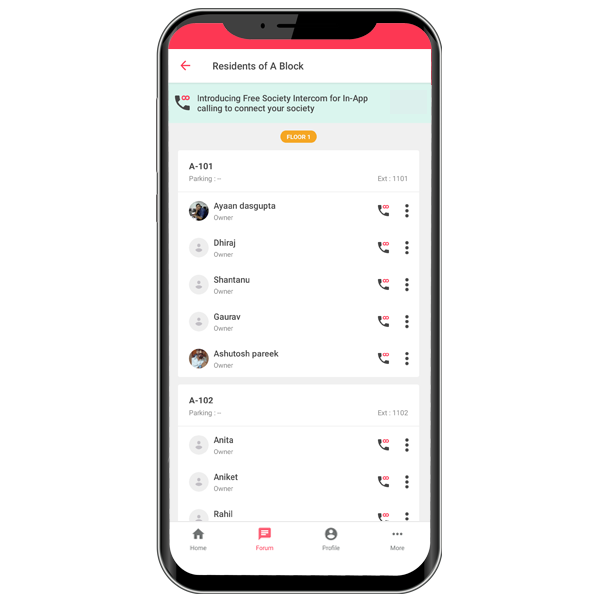
How is NoBrokerHood’s Resident to Resident Calling different from regular calls?
This feature of NoBrokerHood Visitor Management System works just like a WhatsApp call, you don’t need to share your personal number, it uses the internet to make calls. The benefits of using this are –
- You can connect with people faster
- It is a more direct way to communicate
- You don’t have to wait for residents to see your message and respond
- You don’t have to share your personal number
- You don’t need to know many details to reach the right person
It’s a great way to stay in touch with your neighbours and communicate with ease. Try this feature or explore more exciting features on NoBrokerHood.

If you have any questions, comments or suggestions, related to our society management software drop us a message below and we’ll be happy to help you. You can also check out other features, visit NoBrokerHood.
I am from Tapoban City. Presently thru this app security guard on duty take photograph of a visitor and then send a msg to the hosts/residents phone to make him know there is some visitor. I think this system is not full proof because people generally do not stay near phone always nor pick it up after hearing msg tone thus the visitor or stranger arrives in Host’s door without prior notice and eventually the incumbent may not be one wanted by the host. So any stranger may enter inside premises and threat security aspect.
To avoid this and to allow the right person inside, the security guard may call the particular host/resident and ask him if the visitor could be allowed or not and this way a full proof security system can be introduced.
Thanks and regards.
Hi Mr. Debesh, Thank you for your query!
The concept of sending approval notification via the App on the phone is to make the approval process hassle-free for both the residents and security guards. However, as a backup in case the resident misses an approval notification (as you mentioned), we also have a system generate IVR call based approval. The final resort is that the guard has to make a call to the resident (as traditionally done) and confirm the visitor for allowing entry. Ultimately, the security guards are trained to not allow any visitor to enter unless the approval has been received from the resident. This makes the entire process streamlined and secure at the same time. Hope that clarifies your doubt.
Team NoBrokerHood